After checking out the speed of image segmentation on the Raspberry Pi (like one frame every 10 seconds maybe?), and my i3 laptop not being much better, I realised I needed more computing power, at least to train the neural networks. I can probably still ultimately run the neural network on the Pi, but we’ll see.
Looking at computing options, I ultimately went with the $399 NVIDIA Jetson Xavier NX.
| Developer Kit Technical Specifications | |
| GPU | NVIDIA Volta™ architecture with 384 NVIDIA® CUDA® cores and 48 Tensor cores |
| CPU | 6-core NVIDIA Carmel ARM®v8.2 64-bit CPU 6 MB L2 + 4 MB L3 |
| DLA | 2x NVDLA Engines |
| Vision Accelerator | 7-Way VLIW Vision Processor |
| Memory | 8 GB 128-bit LPDDR4x 51.2GB/s |
| Storage | microSD (Card not included) |
| Video Encode | 2x 4Kp30 | 6x 1080p 60 | 14x 1080p30 (H.265/H.264) |
| Video Decode | 2x 4Kp60 | 4x 4Kp30 | 12x 1080p60 | 32x 1080p30 (H.265) 2x 4Kp30 | 6x 1080p60 |16x 1080p30 (H.264) |
| Camera | 2x MIPI CSI-2 D-PHY lanes |
| Connectivity | Gigabit Ethernet, M.2 Key E (WiFi/BT included), M.2 Key M (NVMe) |
| Display | HDMI and DP |
| USB | 4x USB 3.1, USB 2.0 Micro-B |
| Others | GPIOs, I2C, I2S, SPI, UART |
| Mechanical | 103 mm x 90.5 mm x 34 mm |
Also, did you know they made a dystopic reboot retcon of The Jetsons, that 70s retro-futuristic Hanna Barbera cartoon, in comic form? An ice meteor destoyed Earth. They were lucky to have had a place in space to go, working for the Spacely Space Sprockets, incorporated. (YT link)
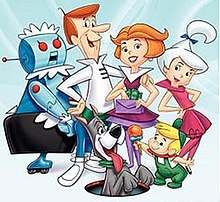
It took an hour to set up, and was mostly straightforward, though I had to get a ‘clover plug’ cable, and an SD card.
I used Etcher to load the latest 6GB Jetson Developer Kit SD image, and had a keyboard, mouse, and hdmi monitor that worked. So I was able to enter the wifi SSID and password while setting it up.
I learned that one option for headless installation is to use a USB cable from your computer to the micro-USB input of the Jetson. But ultimately this wasn’t necessary. I ran ipconfig on the Jetson, got an ip address, and connected with ssh.
After needing to change the wifi details, I used the usb cable, then connected with:
ssh chicken@192.168.55.1
sudo nmcli device wifi connect 'SSID' password 'PASSWORD'
Coming back to this later, I attempted the same, but with the Jetson Nano, instead of the Jetson Xavier, and it didn’t work. I learned that the Nano doesn’t come with a Wifi adapter.
I think with the Nano, (“B01”) you need a monitor to install. I tried multiple tutorials, ssh’ing 192.168.55.1, I tried using screen to connect to /dev/ttyACC0 at 115200 baud, nope. Looked at the forums, and it’s complicated. I didn’t try the USB UART because my USB-TTL converter’s cable colours are different.
Another method that worked, with the nano, is plugging the ethernet cable from the Nano directly into the wifi router. It then shows up on the router’s network.
Later, when trying to install a D-Link wifi ‘Wireless N Nano USB Adaptor’, ( for the love of God, just get an Edimax – they work out of the box), I connected over ssh with the ethernet cable from the jetson to the router, then downloaded the driver and unzipped and untarred, and then ran the `make` file and `make install` as per the instructions, but had to run export ARCH=arm64 before that, because it was looking in aarch64. Then rebooted. Then
chicken@chicken:~$ sudo nmcli device wifi connect 'ssid' password 'password' [sudo] password for chicken: Device 'wlan0' successfully activated with '3a7997e6-c6b1-40f7-bf93-fba5b110282c'.
A lot of research will have to happen again now, though, because NVIDIA has its own software ecosystem. I’ll need a vision solution that is portable to the PI, with the hope that a model or neural net trained on the Jetson will still be able to run on the Raspberry Pi, since it’s 40X cheaper.
The lingo takes some time to get used to, but I believe JetPack is the name for this OS of preinstalled nvidia docs and libraries.
Since last year, an algorithm called… a Transformer… which has just recently created a hell of a chat bot, with GPT-3, and which underlies Google search as BERT (Bidirectional Encoder Representations from Transformers).
And there are hybrid convolutional nets and transformers, eg. DETR, and there are the SOTA from last year, EfficientNet, and then for some instances, or most, YOLOv4 is meant to be the new hot algorithm. It’s bigger than YOLOv3. It’s wait, so it’s more frames per second, and the accuracy (AP) is kinda so/so, at 5% less. I realised YOLOv5, which I had seen, which is a Pytorch implementation, is faster, though it’s technically just some one being a bit of a douchebag and calling his implementation of the author’s peer reviewed, the next version, YOLOv5. So what now?

YOLOv4 vs. YOLOv5


So, PyTorch vs. Tensorflow ( vs. TensorRT),
NVIDIA has this 3d simulator environment in Unreal Engine! Isaac. Something like an API for robots, by NVIDIA. They got this robot working with it, apparently.

It’s actually pretty good. I wonder if this https://developer.nvidia.com/deepstream-sdk is as cool as it sounds. Ah, closed source. Of course. But I can apply to join. Eh maybe.

So, I want to get these chickens into a convolutional neural network, or a transformer and output a pretty picture. I want the colour masks, not the bounding boxes.
I don’t want to get too caught up in proprietary NVIDIA specific API, even if they have an Unreal Engine simulator. But it might be worth checking out. GStreamer is an open source port of it, so maybe back on the menu.
But it’s a whole integrated thing. “The DeepStream SDK can be used to build end-to-end AI-powered applications to analyze video and sensor data. Some popular use cases are: retail analytics, parking management, managing logistics, robotics, optical inspection and managing operations.”
Nice. DeepStream supports several popular networks out of the box such as YOLO, FasterRCNN, SSD, RetinaNet and MaskRCNN.
I get the sense that Gems in the DeepStream world of Isaac, are like, ROS nodes, offering services on a port. ORB is a Gem. Ultimately, a prediction, or reconstruction in 3d, of the shape of objects in the world, would be ideal. I’m only doing the colour map stuff because the colours are nice, and it looks more impressive. But ultimately I will need to pick the best tool for the job.
NVIDIA also has DIGITS, Deep Learning GPU Training System (DIGITS) … puts the power of deep learning into the hands of engineers and data scientists. DIGITS can be used to rapidly train the highly accurate deep neural network (DNNs) for image classification, segmentation and object detection tasks.
So as you can see, there’s more to find out. But ultimately I will probably have to repeat the task of getting labelled data into folders, and having the labels in the right format. Then generating the TFRecords, or doing whatever you do in PyTorch, I’m still biased to the TensorFlow ODI 2 implementation, because Google’s got the best dataset of chickens.
But lots to check out from NVIDIA.
The revelation of GStreamer seems to be one of the big wins here. It looks like an Apache Camel for video pipelines.